
4 Ways to Prevent Text Neck
In today’s digital age, many of us spend hours hunched over our electronic devices, leading to a condition known as text neck. Text neck is characterized by neck pain and stiffness caused by the prolonged forward head posture while using smartphones, tablets, or computers.
In this post, we will explore four effective ways to prevent text neck and maintain a healthy neck. By understanding the causes and making some simple adjustments to our daily routines, we can alleviate the discomfort and prevent further damage to our necks.
So, let’s dive into the details and discover how you can protect your neck from the negative effects of modern technology!
Understanding Text Neck
Text neck is a term used to describe neck pain caused by prolonged use of electronic devices. This condition is caused by the forward head posture while looking at screens. It can have a negative impact on neck and spine health, leading to chronic pain and muscle imbalances. Symptoms include neck pain, stiffness, headaches, and shoulder pain. Severity depends on device usage and individual factors.
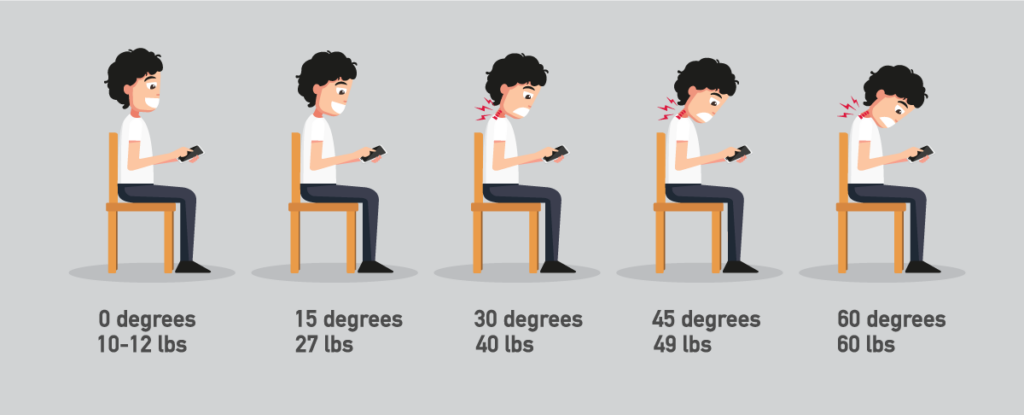
Ergonomic Adjustments for Neck Health
Preventing text neck involves making ergonomic adjustments to your workstation and electronic devices. Here are three key areas to focus on:
1. Proper posture while using electronic devices: Maintain good posture to prevent neck strain. Keep your head aligned with your spine, avoid slouching or hunching forward, sit up straight, with your shoulders relaxed and your feet flat on the floor.
2. Positioning of screens and keyboards to prevent strain: Position your computer screen at eye level, directly in front of you. This helps reduce neck strain since you won’t have to constantly look down or up. Ensure your keyboard is positioned at a height that allows your arms to rest comfortably at a 90-degree angle.
3. Choosing ergonomic accessories for neck support: Invest in ergonomic accessories that provide proper neck support. Using an adjustable monitor stand or a laptop stand can help you maintain a more comfortable viewing angle. Additionally, using a supportive ergonomic chair and a neck pillow can further alleviate strain on your neck.
By implementing these ergonomic adjustments, you can significantly reduce the risk of developing text neck and promote better neck health. Remember to take regular breaks, stretch, and perform neck exercises to further support a healthy posture. If you’re experiencing persistent neck pain or discomfort, consult a healthcare professional.
Exercises and Stretches for Neck Relief
Experiencing neck pain or discomfort from constantly looking down at your phone or computer? Text neck is a common issue in today’s digital age, but there are ways to prevent and alleviate the symptoms. Incorporating exercises and stretches into your daily routine can help strengthen your neck muscles, improve flexibility, and provide relief. Here are three effective methods to combat text neck:
1. Neck exercises to strengthen muscles and improve flexibility: Performing simple neck exercises can help build strength in your neck muscles and improve their flexibility. These exercises may include neck rotations, lateral neck tilts, and chin tucks. Regularly practicing these exercises can help counteract the strain caused by prolonged screen time.
2. Stretching routines to alleviate tension and reduce pain: Stretching your neck muscles regularly can help alleviate tension and reduce pain associated with text neck. Consider incorporating stretches like the neck side bend, neck tilt, and upper trapezius stretch into your daily routine. These stretches can help relieve tightness and improve blood circulation in the neck area.
3. Yoga poses and movements beneficial for text neck: Yoga can be a great way to improve posture, increase flexibility, and relieve tension in the neck. Specific yoga poses and movements that are beneficial for text neck include the cat-cow pose, child’s pose, and gentle neck rolls. Practicing these poses regularly can help counteract the effects of text neck and promote overall neck health.
Remember to start slowly and gradually increase the intensity and duration of your exercises. If you experience persistent neck pain or discomfort, consult a healthcare professional or physical therapist for personalized guidance and treatment options.
Preventing Text Neck in Daily Life
Text neck is a common issue caused by prolonged use of electronic devices like smartphones, tablets, and computers. It leads to neck pain, stiffness, and discomfort. To prevent text neck, take regular breaks from electronic devices, stretch your neck and shoulders, and look away from the screen. Use an ergonomically designed workstation, supportive pillow while sleeping, and avoid uncomfortable positions when using handheld devices. Engage in regular exercise to strengthen neck and back muscles, and limit screen time while incorporating physical activities into your daily routine. If you experience persistent neck pain, consult a physical therapist or healthcare professional.
2. Use ergonomic tools: Invest in ergonomic accessories and set up your workstation to promote good posture. Proper screen and keyboard positioning are essential.
3. Exercise regularly: Incorporate exercises and stretches into your daily routine to strengthen neck muscles and improve flexibility.
4. Be mindful of your posture: Always be aware of your posture while using electronic devices. Avoid slouching and keep your head aligned with your spine.
By understanding how to avoid tech neck and taking proactive steps, you can significantly reduce the risk of developing this common issue. If you are experiencing persistent symptoms, it is important to seek advice from a healthcare professional. The team at Merrill Physical Therapy is here to help. Our experienced therapists can assess your condition, create a personalized treatment plan, and guide you on proper posture and strengthening exercises to alleviate discomfort and prevent future issues. Contact us today to schedule an appointment and take the first step toward a healthier, pain-free neck!
